We have added another new feature to our email newsletter program that many of you had requested in the past. You can now choose any day of the month to send out your e-mail newsletter.
To select the perfect day and time to communicate your message, we have added a new button at the top of each proof that says Schedule Mailing (see screenshots below). Enter the day and time you would like your newsletters to go out, and they will begin to be delivered at requested timeframe. Just be sure you’re happy with your proof first!
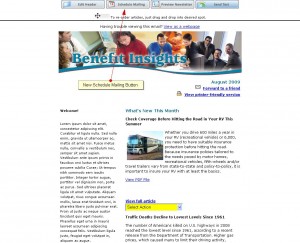
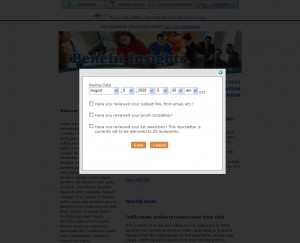
Please note that if you select a week-end day, the newsletters will go out on that day. If you do not specify a time, the default time will be 6am EST.
Once you have scheduled a monthly newsletter for a certain day of the month, the system will default to that mailing day in the following month, unless you decide to choose another delivery date again.
If you want to keep things as is that’s fine too. Note that in the past, if the 1st or 15th fell on a weekend, we sent your newsletters on the following Tuesday. Now, in this case, your newsletters will be sent out on Monday morning unless you change your mailing date.
